Electric Golf Cart Jerks When Accelerating (Troubleshooting Tips)
If you own an electric golf cart, you may have experienced jerking or jolting when accelerating. This can be a frustrating issue that can make your ride on the course less enjoyable.
Electric golf carts can jerk when accelerating due to a variety of reasons, including low battery voltage, loose or corroded connections, and worn-out parts. Identifying the cause of the jerking is key to finding a solution and getting back to a smooth ride on the course.
In this article, we’ll explore the common causes of electric golf carts jerking when accelerating and provide solutions to help you get a smoother ride.
Common Causes And Troubleshooting Of Jerking In Electric Golf Carts During Acceleration
Electric golf carts can sometimes experience jerking or hesitation during acceleration, which can frustrate the driver. Several common causes could be responsible for this issue.
We will explore these causes and provide troubleshooting steps to help diagnose and resolve the jerking problem.
Low Battery Voltage
One of the primary reasons for jerking during acceleration is low battery voltage.
Insufficient voltage can lead to a lack of power, causing the cart to jerk or hesitate when trying to pick up speed.
To troubleshoot this issue, ensure that the batteries are fully charged and in good condition.
Loose Or Corroded Battery Connections
Loose or corroded battery connections can result in intermittent power delivery, causing jerking during acceleration.
Check the battery terminals and cables to ensure they are securely tightened and free from corrosion.
Clean any corrosion using a battery terminal cleaner or a solution of baking soda and water.
Faulty Accelerator Pedal Or Sensor
A faulty accelerator pedal or sensor can cause jerking during acceleration. If the pedal is sticking or not providing a smooth response, it may need to be replaced.
Additionally, the accelerator sensor, which detects pedal movement and translates it into power, could be malfunction and require troubleshooting or replacement.
Worn Out Or Damaged Motor Brushes
Motor brushes play a crucial role in delivering power to the electric motor. Over time, these brushes can wear out or become damaged, leading to erratic power delivery and jerking during acceleration.
Inspect the motor brushes for signs of wear or damage and replace them if necessary.
Malfunctioning Speed Controller
The speed controller regulates the power output to the motor based on the driver’s input.
If the speed controller is faulty or malfunctioning, it can cause jerking during acceleration.
Consult the golf cart’s manual or seek professional assistance to diagnose and address any issues with the speed controller.
Tire Issues
Uneven or worn-out tires can also contribute to jerking during acceleration. Check the tires for proper inflation, wear patterns, and any signs of damage.
Uneven tire pressure or worn tread can affect the cart’s stability and cause jerking. Adjust the tire pressure or replace worn-out tires as needed.
Electrical System Problems
Issues within the electrical system, such as damaged wiring, loose connections, or faulty components, can lead to jerking during acceleration.
Inspect the electrical system for any visible damage or loose connections. If necessary, consult a professional to diagnose and repair any electrical problems.
Performing Regular Maintenance To Prevent golf cart Jerking
Regular maintenance is crucial for keeping your golf cart in top condition and preventing jerking issues.
By following a few simple steps, you can ensure smooth and enjoyable rides on the course.
Let’s dive into the main topic of performing regular maintenance to prevent golf cart jerking.
Check And Maintain Batteries
The batteries are the lifeblood of your golf cart, so it’s essential to inspect them regularly. Check for any signs of corrosion or damage on the terminals and cables.
Clean the connections and ensure they are tight. Keep the batteries properly charged and watered, following the manufacturer’s guidelines.
Inspect Tire Pressure
Proper tire pressure is crucial for a smooth ride. Check the tire pressure regularly and inflate or deflate them as needed.
Uneven tire pressure can lead to jerking or swaying while driving, so ensure all tires are properly balanced.
Lubricate Moving Parts
Golf carts have various moving parts that require lubrication to operate smoothly.
Apply lubricant to the steering components, suspension, and brake linkages. This will reduce friction and prevent jerking caused by stiff or worn-out parts.
Maintain Brake System
Jerking can also result from a malfunctioning or worn-out brake system. Inspect the brake pads, rotors, and calipers regularly.
Replace any worn-out components and ensure the brake system is properly adjusted. Test the brakes to ensure they engage smoothly without sudden jerks.
Check And Adjust Belt Tension
If your golf cart has a belt-driven system, it’s important to check the belt tension regularly.
A loose or worn-out belt can cause jerking or slipping. Follow the manufacturer’s instructions to adjust the tension properly or replace the belt if necessary.
Clean And Inspect Electrical Connections
Faulty electrical connections can lead to jerking issues in your golf cart. Clean the battery terminals, fuse box, and all wiring connections.
Look for any signs of frayed or damaged wires. Replace or repair any faulty connections to ensure a stable electrical system.
Keep Moving Parts Clean
Dirt, debris, and dust can accumulate on various parts of your golf cart, causing jerking or hindering proper operation. Regularly clean the undercarriage, wheels, and suspension components.
Pay attention to the motor and drivetrain, keeping them free from debris for smooth performance.
Perform Regular Inspections
In addition to the specific maintenance tasks mentioned above, it’s crucial to perform overall inspections of your golf cart.
Look for any signs of wear, loose connections, or abnormalities. Address any issues promptly to prevent further damage and potential jerking problems.
Frequently Asked Questions
Are you experiencing jerking motions when accelerating your electric golf cart? Don’t worry; we’ve got you covered with some quick and clear answers to address this issue.
What Should I Do If The Throttle Sensor Is Faulty?
Have the throttle sensor inspected and replaced if needed. A malfunctioning sensor can cause inconsistent acceleration. Ensure proper calibration and compatibility with your golf cart model.
How Can Low Battery Voltage Contribute To Jerking?
Insufficient battery power can strain the motor, causing jerking during acceleration. Check the battery voltage and charge it fully. Replace old or damaged batteries if necessary.
Can A Damaged Motor Controller Cause Jerking?
Yes, a faulty motor controller can lead to jerking. Have a professional diagnose and repair or replace the controller if needed. Ensure it is compatible with your golf cart’s specifications.
Can Uneven Tire Pressure Be The Culprit?
Yes, imbalanced tire pressure can affect acceleration. Check and adjust the tire pressure to the manufacturer’s recommended levels. Ensure all tires have equal pressure for smoother operation.
What Should I Do If The Solenoid Is Faulty?
A defective solenoid can cause jerking. Consult a technician to inspect and replace the solenoid if necessary. Ensure the replacement matches your golf cart’s specifications.
Conclusion
If your electric golf cart jerks when accelerating, it’s important to address the issue promptly. Check the batteries for proper voltage and connections.
Inspect the motor and controller for any signs of damage or wear. Consult a professional technician for a thorough diagnosis and repair to ensure smooth and enjoyable rides.



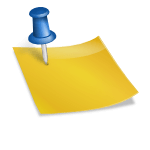
![How To Reset Golf Cart Battery Meter? [5 Easy Steps] how-to-bypass-solenoid-on-golf-cart-1](https://giftedgolfers.com/wp-content/uploads/2023/06/how-to-bypass-solenoid-on-golf-cart-1-300x157.jpg)