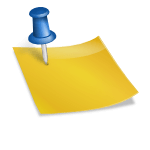Ezgo Golf Cart Not Charging: How To Resolve Charging Issues?
Owning an EZGO golf cart offers convenient transportation around the course, but encountering charging problems can dent your golfing plans. If your EZGO golf cart is not charging, don’t fret just yet.
One of the main ways to resolve charging issues with an EZGO golf cart is to check the battery connections. Loose or corroded connections can hinder the charging process. Ensure that the battery terminals are clean, tightly secured, and free from any signs of corrosion.
This blog post will explore some common charging issues and provide practical solutions to help you get your cart back up and running in no time.
Why Is Your EZGO Golf Cart Not Charging? [troubleshooting and fix]
EZGO golf carts are reliable and efficient vehicles for navigating the greens. However, charging issues can occasionally arise, causing frustration for golfers.
This guide aims to help troubleshoot common charging problems and provide solutions to keep your EZGO golf cart ready for your next round.
Insufficient Charging Power
If your golf cart is not charging properly, the first step is to check the power source. Ensure that the power outlet is functioning correctly and supplying the required voltage for charging.
It’s also crucial to verify that the charger is properly connected to both the outlet and the golf cart.
Battery Age and Condition
The age and condition of your golf cart’s batteries can significantly impact charging performance. Over time, batteries can lose their capacity and become less efficient.
If you suspect battery-related issues, consider having them tested or replaced by a professional.
Keep in mind that proper battery maintenance, such as regular watering and cleaning, can extend their lifespan.
Loose or Damaged Connections
Inspect the charging port and cable connections for any signs of damage or looseness. Loose or corroded connections can impede the charging process.
Clean any corrosion using a mixture of baking soda and water, and tighten any loose connections. If cables or connectors are damaged, they may need to be replaced.
Faulty Charger
If your golf cart is not charging at all, it’s possible that the charger itself is faulty. Check for any visible damage, such as frayed wires or broken components.
If you suspect a charger malfunction, it’s best to have it tested by a professional or consider replacing it with a new one.
Battery Voltage and Charge Level
In some cases, the battery voltage may be too low for the charger to initiate the charging process. Use a multimeter to measure the battery voltage.
If it is below the recommended range, you may need to use a trickle charger to bring the voltage up to an acceptable level before using the regular charger.
Battery Maintenance
Regular battery maintenance is crucial for optimal charging performance. Ensure that the batteries are properly filled with distilled water, and the water levels are within the recommended range.
Additionally, clean the battery terminals and connections regularly to prevent corrosion.
Environmental Factors
Extreme temperatures can affect the charging performance of your golf cart.
If you’re experiencing charging issues during extremely hot or cold weather, consider moving the cart to a more suitable temperature environment for charging.
Faulty Components
Inspect the wiring harness and connections for any loose or damaged components. Check the fuse or circuit breaker to ensure it hasn’t tripped or blown.
Examine the onboard computer system for any error codes or malfunctions. If necessary, consult a professional technician to diagnose and repair any faulty components.
Maintenance Tips for Optimal Charging Performance
Ezgo golf carts are popular for their convenience and eco-friendly operation. To ensure your cart’s battery maintains optimal charging performance, follow these essential maintenance tips:
Regular Cleaning and Inspection
Keeping your Ezgo golf cart clean and free from debris is crucial for optimal charging performance.
Regularly inspect the battery terminals, cables, and connectors for any signs of corrosion or damage.
Battery Water Levels
Check and maintain the proper water levels in your Ezgo golf cart battery regularly. Make sure the water covers the battery plates, but avoid overfilling.
Follow the manufacturer’s guidelines for proper watering intervals and use distilled water.
Charging Habits
Develop a consistent charging routine for your Ezgo golf cart. Avoid letting the battery run completely flat before recharging, as it can reduce its overall lifespan.
Regularly charge the battery after each use to maintain optimal performance.
Correct Charging Voltage
Ensure that your charger provides the correct voltage for your Ezgo golf cart battery.
Using an incorrect charger can lead to undercharging or overcharging, which can damage the battery and affect its charging performance.
Avoid Deep Discharge
Try to avoid deep discharges of your Ezgo golf cart battery whenever possible. Deep discharges can strain the battery and diminish its capacity over time.
Recharge the battery when it reaches around 50% to 75% charge to maximize its lifespan.
Storage Considerations
If you plan to store your Ezgo golf cart for an extended period, make sure to charge the battery fully before storage.
Regularly check and recharge the battery during storage to prevent it from discharging completely.
Proper Ventilation
Ensure that the battery compartment of your Ezgo golf cart has adequate ventilation. Proper airflow helps dissipate heat and prevents the battery from overheating, improving its charging efficiency and longevity.
Maintenance Schedule
Create a maintenance schedule for your Ezgo golf cart and stick to it.
Include tasks such as battery inspection, cleaning, and charging routine checks to ensure optimal charging performance and prolong the battery’s life.
Frequently Asked Questions
Many golf cart owners encounter issues related to charging their vehicles. To help you find quick solutions, we have compiled a list of FAQs about EZGO golf cart charging problems.
Read on to find clear and concise answers to your questions.
Why Does My EZGO Golf Cart Charger Turn Off Immediately After Starting?
If your EZGO golf cart charger turns off immediately after starting, it could indicate a problem with the charger itself. Inspect the charger for any visible damage or loose connections.
It is also possible that the charger is overheating due to excessive usage or a faulty cooling system.
What Should I Do if My EZGO Golf Cart Charger Is Not Providing a Full Charge?
If your EZGO golf cart charger is not providing a full charge, there are a few steps you can take. First, check the batteries for any signs of wear or damage.
Clean the battery terminals and ensure they are making good contact. If the batteries are old or worn out, they may need to be replaced.
How Can I Troubleshoot an EZGO Golf Cart Charger That Is Constantly Clicking?
If your EZGO golf cart charger is constantly clicking, it may indicate a problem with the charger’s relay.
Try resetting the charger by unplugging it from the power source and waiting for a few minutes before plugging it back in.
If the clicking persists, it’s best to have a professional inspect and repair the charger.
What Should I Do if My EZGO Golf Cart Charger Is Not Turning On at All?
If your EZGO golf cart charger is not turning on at all, start by checking the power source. Ensure that the outlet or power connection is functioning properly.
If the power source is not the issue, inspect the charger for any visible damage or loose connections. If necessary, consult a technician for further assistance.
Conclusion
If your EZGO golf cart is not charging, take immediate action. Start by checking the battery connections for any loose or corroded parts. Test the charger and ensure it’s functioning correctly.
Remember, timely maintenance and regular inspections will keep your golf cart charged and ready for the greens.