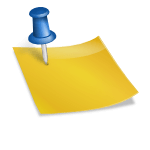How To Remove The Governor On A Golf Cart?
Ready to push your golf cart to its limits? Ever wondered how you can make it speed up beyond the usual pace? The secret lies in removing the governor on your golf cart. A simple tweak that can give you an exhilarating ride!
Removing the governor from a golf cart is not as complicated as it sounds. It involves locating the governor, which typically sits near the carburetor, and then disconnecting it. With this done, your golf cart will be free of any speed restrictions.
But hold on! There’s more to this process than just disconnecting a few wires. You need to know what you’re doing or else risk damaging your precious machine. So stick around, because we have some crucial insights that could save both time and money while making your golf cart faster.
Key Takeaways
- Familiarize yourself with the inner workings of your golf cart’s governor to effectively remove it.
- Prioritize safety precautions when attempting to remove the governor on your golf cart, ensuring a smooth and risk-free process.
- Thoroughly research manufacturer instructions or consult experts for specific steps tailored to your golf cart model.
- After removing the governor, test your golf cart’s performance carefully, making adjustments as needed for optimal speed and control.
Why is the governor installed on a golf cart?
The governor on a golf cart serves an important purpose – it helps regulate the speed of the vehicle. Golf carts are designed to be used primarily on golf courses, where there are specific speed limits in place for safety reasons. By installing a governor, the maximum speed of the golf cart can be limited to ensure that it does not exceed these limits.
Additionally, governors also help prevent excessive wear and tear on the engine and other components of the golf cart. By limiting its top speed, the stress placed on various parts is reduced, leading to increased longevity and lower maintenance costs.
Furthermore, governors contribute to overall safety by preventing inexperienced or reckless drivers from operating the golf cart at high speeds. This is particularly crucial in crowded areas such as resorts or retirement communities where pedestrians may be present.
What are the risks of removing the governor on a golf cart?
Removing the governor on a golf cart may seem like an appealing idea for those seeking more speed and power. However, it is important to understand the risks associated with this modification before proceeding. Let’s dig deeper into the potential dangers that come with removing the governor on a golf cart.
Unsafe Speeds
The governor is designed to limit the maximum speed of a golf cart for safety reasons. By removing it, you are essentially unleashing its full potential without any restrictions. This can lead to excessive speeds that may be difficult to control, especially in crowded areas or on uneven terrain.
Inadequate Braking
Golf carts are not built to handle high speeds like regular vehicles. When you remove the governor and increase the speed, your braking system may become insufficient to stop or slow down the cart effectively. This puts you at risk of accidents and collisions.
Loss of Warranty
Most golf carts come with warranties that protect against defects and malfunctions from normal usage. However, modifying your cart by removing the governor could void these warranties, leaving you responsible for any repairs or replacements needed in case of damage.
Dangerous Maneuverability
Golf carts are designed with specific handling characteristics based on their intended speeds. By tampering with the governor, you alter these dynamics and compromise maneuverability. Sharp turns or sudden movements at higher speeds can cause instability and potentially result in rollovers or other accidents.
Fines and Legal Consequences
It is important to note that modifying your golf cart by removing its governor may violate local laws regarding vehicle modifications or operation on public roads. These legal consequences can include fines, penalties, and even having your driving privileges revoked. So, before making such modifications, it’s crucial to familiarize yourself with the laws and regulations in your area.
How to identify and locate the governor on your golf cart?
If you’re wondering how to identify and locate the governor on your golf cart, we’ve got you covered. The governor is an important component of your golf cart’s engine that regulates its speed. By understanding where it is located and how it functions, you can make necessary adjustments or repairs as needed.
To begin with, let’s find out what a governor looks like. In most golf carts, the governor is a small device typically attached to the carburetor or throttle linkage. It may be shaped like a cylinder or have a rectangular box-like appearance. Its purpose is to limit the maximum speed of the golf cart for safety reasons.
Now that you know what a governor looks like, let’s dig deeper into locating it on your specific model of golf cart. While the exact location may vary depending on the make and model, there are some common areas where you can usually find it. One common location is near the engine, either at the front or rear end of the cart.
To help you further in identifying and locating your golf cart’s governor, here are some aspects to consider:
Consult Your Owner’s Manual
The owner’s manual provided by the manufacturer often contains detailed information about various components of your golf cart, including instructions on locating and identifying the governor.
Check Underneath Hood Panels
Open up any hood panels or covers that provide access to your engine compartment. Look for any devices connected to throttle linkages or carburetors that resemble a governor based on its description.
Seek Professional Assistance
If you’re having trouble finding or identifying your golf cart’s governor despite referring to resources available online or in manuals specific to your model, seeking professional assistance from a certified technician would be beneficial.
Remember, altering or tampering with your golf cart’s governor without proper knowledge can lead to unsafe conditions and potential damage. Therefore, if you plan on adjusting or removing the governor, it’s important to understand the potential consequences and ensure you comply with any applicable regulations.
How To Remove The Governor On A Golf Cart?
Gather the necessary tools
Before beginning, make sure you have all the required tools handy. You’ll need a socket wrench set, pliers, wire cutters/strippers, electrical tape, and a multimeter for testing.
Locate the governor
The governor is usually located on or near the engine of your golf cart. Refer to your owner’s manual or do some research online to find its exact location for your specific model.
Disconnect the battery
To ensure safety during this process, disconnect the negative terminal of your golf cart’s battery before proceeding further.
Remove the governor cover
Using a socket wrench or appropriate tool, carefully remove the bolts securing the governor cover in place. Set aside all screws and bolts in a safe place as you will need them later when reassembling.
Identify and detach wires connected to governor
Once you’ve removed the cover, locate any wires connected directly to it or running through it from other parts of your golf cart’s electrical system. Use pliers if necessary to gently detach these wires.
Bypass or disable governor mechanism
Depending on your specific model and type of governor system installed in your golf cart, there are different methods for bypassing or disabling it effectively without causing damage to other components.
- Method 1 (Mechanical governors): Some older golf carts may have mechanical governors that can be easily adjusted by loosening or tightening their springs.
- Method 2 (Electronic governors): For newer models with electronic governors controlled by computer systems, cutting certain wires may be necessary while ensuring proper insulation using electrical tape.
Test functionality
After bypassing/disabling the governor mechanism according to instructions provided online or in your owner’s manual, it’s essential to test your golf cart before reassembling. Use a multimeter to check voltage levels and ensure that everything is functioning as expected.
Reassemble the governor cover
Once you’re satisfied with the performance of your golf cart without the governor, carefully reattach the governor cover using the screws and bolts you had set aside earlier.
Reconnect the battery
Finally, reconnect the negative terminal of your golf cart’s battery to restore power.
Safety precautions to take when removing the governor on a golf cart.
When it comes to removing the governor on a golf cart, safety should always be your top priority. It’s important to take certain precautions to ensure that the process is done safely and without any accidents. Here are some essential safety measures you should follow:
Wear protective gear
Before you start working on your golf cart, make sure you have the necessary protective gear such as gloves, safety glasses, and closed-toe shoes. This will help protect you from any potential injuries during the removal process.
Disconnect the battery
To avoid any electrical mishaps, disconnect the battery before attempting to remove the governor. This will prevent any accidental engagement of moving parts while working on them.
Familiarize yourself with the manual
Each golf cart model may have different procedures for removing its governor. Refer to your golf cart’s manual or manufacturer’s guidelines for specific instructions tailored to your vehicle.
Work in a well-ventilated area
If you’re planning to work indoors or in an enclosed space, ensure proper ventilation by opening windows or using fans. This will prevent fumes from accumulating and potentially causing health issues.
Avoid rushing
Take your time when removing the governor and follow each step carefully according to the instructions provided by the manufacturer or a trusted professional.
Remember, modifying your golf cart by removing its governor can impact its performance and may void warranties or violate local regulations; therefore, it’s crucial to consider these factors before proceeding with this modification.
FAQs
Q: What is the purpose of a governor on a golf cart?
A: The governor on a golf cart is designed to limit its top speed, ensuring safe operation and preventing excessive wear and tear on the engine.
Q: Why would someone want to remove the governor on their golf cart?
A: Some individuals may want to remove the governor in order to increase the speed of their golf cart for recreational purposes or to use it in off-road settings where higher speeds are desired.
Q: How can I determine if my golf cart has a governor?
A: To check if your golf cart has a governor, you can consult the owner’s manual or contact the manufacturer. Additionally, observing any speed restrictions or limitations while driving can indicate the presence of a governing mechanism.
Q: What are some methods for removing the governor on a golf cart?
A: There are several methods for removing the governor on a golf cart, including adjusting or replacing parts such as springs or cables, installing aftermarket performance chips, or reprogramming electronic control units (ECUs). It is important to note that modifying your golf cart’s governor may void warranties and could potentially lead to unsafe operating conditions if not done correctly.