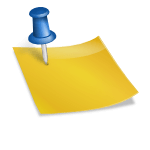How To Read A Golf Cart Battery Meter? Decoding The Indicator Lights
Golf carts are a convenient and eco-friendly way to get around the golf course or your neighborhood. However, to keep your golf cart running smoothly, it’s important to understand how to read the battery meter. The battery meter shows the voltage to indicate when it’s time for recharging.
The golf cart battery meter typically consists of a series of lights or a digital display that indicates the battery voltage. A fully charged battery will read around 12.6 volts, while a nearly depleted battery will read around 11.4 volts.
In the following part of this blog post, we will guide you through the process of reading a golf cart battery meter effectively.
How To Read A Golf Cart Battery Meter: Step-By-Step Guide
By deciphering the information on the battery meter, you can gauge the battery’s state of charge and ensure you have enough power to enjoy a full day on the course.
Here we provide a step-by-step guide to mastering reading the golf cart battery meter.
Step 1: Locate the Battery Meter
The first step is to locate the battery meter on your golf cart. Typically, it is positioned on the dashboard or instrument panel.
Look for a display with a series of bars, numbers, or LED lights that indicate the battery’s charge level.
Step 2: Identify the Battery Meter Display
Once you’ve found the battery meter, take a moment to familiarize yourself with the display.
Most golf cart battery meters use a numerical scale or a series of bars to represent the charge level. The higher the number or more bars displayed, the higher the battery charge.
Step 3: Determine the Battery Charge Level
To determine the battery charge level, observe the numbers or bars on the battery meter. Some meters may have a range of 0-100% or 0-10 bars, while others may use different scales.
Remember that a full charge is represented by the highest number or the maximum number of bars on the display.
Step 4: Interpret the Battery Meter Readings
As you drive your golf cart, keep an eye on the battery meter readings. If the meter indicates a high charge level, it means the battery has ample power.
However, if the readings show a low charge level, it’s an indication that the battery is nearing depletion and requires recharging.
Step 5: Take Note of Voltage Readings
In addition to the charge level, some battery meters also display voltage readings. Voltage is an important indicator of battery health.
Lower voltage readings suggest that the battery might be losing capacity and might need to be replaced or reconditioned.
Step 6: Meter’s Accuracy
It’s important to note that while battery meters provide a general indication of the battery’s charge level, they may not always be 100% accurate.
Factors such as battery age, temperature, and load can affect the meter’s accuracy.
Therefore, it’s wise to supplement the meter reading with periodic battery checks and maintenance.
Factors Affecting Golf Cart Battery Meter Accuracy
Various factors can influence golf cart battery meter accuracy. Understanding these factors is essential for accurate monitoring of battery levels and optimizing performance.
Let’s explore the key factors that can affect the accuracy of golf cart battery meters.
Battery Age and Condition
The age and overall condition of the golf cart battery can significantly impact the accuracy of the battery meter.
As batteries age, their capacity to hold a charge decreases, which can lead to inaccurate readings on the battery meter.
Battery Type
Different types of batteries, such as lead-acid or lithium-ion, have varying discharge characteristics.
Battery meters are calibrated based on specific battery types, and using a different type of battery can result in inaccurate readings.
Temperature
Extreme temperatures, both hot and cold, can affect battery performance and meter accuracy.
Cold temperatures can reduce battery capacity temporarily, while hot temperatures can cause batteries to discharge faster, leading to inaccurate readings on the battery meter.
Voltage Drop
Voltage drop in the wiring and connections between the battery and the meter can impact accuracy.
Loose or corroded connections can cause voltage losses, resulting in misleading readings on the battery meter.
Battery Charger Calibration
Battery chargers play a crucial role in maintaining accurate battery meter readings. Using an improperly calibrated or malfunctioning charger can affect the accuracy of the battery meter, as the charging process directly influences the battery’s state of charge.
User Behavior
The way golf cart batteries are used and charged can affect the accuracy of the battery meter. Frequent deep discharges or improper charging practices, such as undercharging or overcharging, can lead to inaccurate readings.
Battery Meter Quality
The quality and accuracy of the battery meter itself can vary. Lower-quality meters may provide less accurate readings, while higher-quality meters are designed to provide more precise information about the battery’s state of charge.
Expert Tips To Follow for Properly maintaining golf cart Battery
With the right care and attention, you can extend the life of your golf cart battery, ensuring optimal performance and longevity.
Here, we will provide valuable tips and guidelines for maintaining your golf cart battery.
Regular Cleaning and Inspection
Keeping your golf cart battery clean and inspecting it regularly are fundamental steps in maintaining its longevity. Follow these steps to ensure your battery stays in top shape.
- Remove the battery caps- Begin by removing the battery caps carefully to access the cells. This step allows you to inspect the water levels in each cell.
- Check water levels – Using a flashlight, check the water levels in each cell of the battery. The water should cover the lead plates, but avoid overfilling.
- Add distilled water – If the water level is low, add distilled water to bring it up to the appropriate level. Avoid using tap water, as it may contain minerals that can harm the battery.
- Clean the battery terminals – Use a mixture of baking soda and water to clean the battery terminals and remove any corrosion. Scrub gently with a brush and rinse with clean water.
- Inspect for damage – Look for any signs of damage, such as cracks or leaks in the battery casing. If you notice any issues, it may be time to replace the battery.
Proper Charging Practices
Charging your golf cart battery correctly is crucial for maximizing its lifespan. Follow these guidelines for proper charging.
- Avoid deep discharge – Try to avoid fully discharging your battery before recharging it. Deep discharge can shorten the battery’s lifespan and reduce its overall capacity.
- Charge after use – Whenever possible, charge your golf cart battery immediately after using it. This practice helps maintain a healthy charge level and prevents over-discharge.
- Use the right charger – Ensure you are using a charger specifically designed for golf cart batteries. Different batteries have different voltage requirements, so using the wrong charger can damage the battery.
- Follow the manufacturer’s instructions – Refer to the battery manufacturer’s guidelines regarding charging times and maintenance. Each battery may have specific recommendations for optimal charging practices.
Storage and Winter Care
If you plan to store your golf cart for an extended period or during the winter months, proper storage and care are essential. Follow these steps to preserve your battery during periods of non-use.
- Fully charge the battery – Before storing your golf cart, ensure the battery is fully charged. A fully charged battery is less likely to freeze or lose its charge during storage.
- Disconnect the battery – Disconnect the battery cables to prevent any slow discharge that may occur when the cart is not in use. This step will help maintain the battery’s charge over time.
- Store in a cool, dry place – Find a cool and dry location to store your golf cart. Extreme temperatures can harm the battery, so avoid storing it in areas prone to excessive heat or cold.
Troubleshooting Common Issues With Golf Cart Battery Meters
Golf cart battery meters are essential for monitoring the charge level of your batteries. However, they can encounter various issues that may affect their accuracy or functionality.
Troubleshooting these common problems can help ensure accurate readings and optimal performance.
Inaccurate Readings
If your battery meter is displaying inconsistent or incorrect readings, start by checking the connections. Ensure all wiring is secure and free of corrosion. If the connections are fine, the meter itself might be faulty and may need to be replaced.
Dim or Flickering Display
A dim or flickering display can make it difficult to read the battery meter. Check the battery connections for any loose or damaged wires.
If the connections are secure, the issue may be with the meter’s internal circuitry, requiring a professional repair or replacement.
Meter Not Responding
If the battery meter fails to respond or displays any readings, it could indicate a power supply problem. Inspect the battery cables and terminals for any signs of damage or corrosion.
Ensure the batteries are fully charged, and if the issue persists, consider replacing the meter.
Erratic or Jumping Readings
Erratic or jumping readings on the battery meter may indicate a problem with the voltage regulator. This component regulates the flow of electricity to the meter.
Check the voltage regulator for any loose connections or damage. If necessary, consult a professional for further inspection and repair.
Battery Meter Draining Batteries
If your battery meter is draining your golf cart’s batteries faster than usual, it could be drawing excessive power when the vehicle is not in use.
This may be due to a faulty meter or a wiring issue. Have a technician examine the meter and wiring to resolve the problem.
Frequently Asked Questions
Whether you’re a beginner or a seasoned golfer, understanding how to read a golf cart battery meter is essential for ensuring a smooth ride on the course.
Below are some frequently asked questions that will help you easily navigate this process.
How Does The Battery Meter Indicate The Charge Level?
The battery meter is often represented by a series of LED lights or a needle on a gauge. The lights or needle will move or change color, indicating the charge level of the batteries. A higher number of lights illuminated or the needle pointing to the green zone signifies a higher charge.
What Do The Different Readings On The Battery Meter Mean?
Most golf cart battery meters have a range from full (100%) to empty (0%). When the meter shows a full charge, it means the batteries are fully charged and ready to go. As the charge decreases, the meter will indicate a decline in battery power, alerting you to the need for a recharge.
How Often Should I Check The Battery Meter While Using A Golf Cart?
It’s a good practice to periodically glance at the battery meter during your golf cart ride, especially if you’re going on a longer journey. Regularly checking the meter will help you gauge the remaining battery power and plan accordingly, preventing unexpected disruptions on the course.
What Should I Do If The Battery Meter Indicates A Low Charge?
If the battery meter shows a low charge, it’s crucial to take immediate action. You can either recharge the batteries if you have access to a charging station or return the cart to the clubhouse for battery replacement. It’s important not to deplete the batteries entirely, as this can shorten their overall lifespan.
Conclusion
Mastering the art of reading a golf cart battery meter is essential for any golfer. By understanding the basics, you can ensure a seamless and enjoyable golfing experience.
Regularly check the meter, interpret its readings, and charge your battery when needed to extend its life and maximize performance. Happy golfing!

![How To Reset Golf Cart Battery Meter? [5 Easy Steps] how-to-bypass-solenoid-on-golf-cart-1](https://giftedgolfers.com/wp-content/uploads/2023/06/how-to-bypass-solenoid-on-golf-cart-1-300x157.jpg)